Description
Free UKAS Traceable Calibration Certificate Included*
MM7105-2D Waterproof Large Display ThermoBarScan digital thermometer with inbuilt 1D & 2D barcode reader; USB Interface. Logs up to 1,000 readings.
Features
• Single Input
• Measurement Range: -200 to +1,820°C (probe type dependant)
• Accuracy: – ± 0.1% of Reading ± 0.2°C
• Temperature Alarms: – user-programmable for personalised needs
• User Programmable Remedial prompts – for example – if reheating food and ‘low alarm’ is displayed – you can create a prompt that says ‘Reheat’
• Scrolling buttons – to view past data on screen
• Log Only button – to log date and temperature without needing a barcode
• Stores up to 1,000 readings
• Download data to PC via USB Interface
• Free Downloadable Software
• Readable Bar Codes include: – All UPC/EAN/JAN Codes, EAN29 Codes, Code 39, Code 128, PDF417, QR Code, Data Matrix, GS1-DataBarTM, RSS, RSS Limited, RSS-14, RSS-14 Stacked, RSS-Expand, Interleave25
• C/F Selectable
• IP65 Casing – What does this mean?
• Low Battery Indication
• Selectable Thermocouple Types: K, T, J, R, N, E, S,& IR
• Self-Calibrating
• 2 Year Warranty against manufacturing defects
• Eligibile for the TME Thermometer For Life Scheme
• Made in Britain
Included:
FREE UKAS Traceable Certificate at points 0, +50 and 150 °C*
Rubber Boot for extra protection against damage
1 x PP3 Battery
Requires: A Thermocouple Probe/Sensor
Do you want to be able to stand your MM thermometer on a bench or worksurface?
We have a brilliant little add-on to achieve just that. Click on this link to see the MMStand or find it in the Add Accessories drop down above.



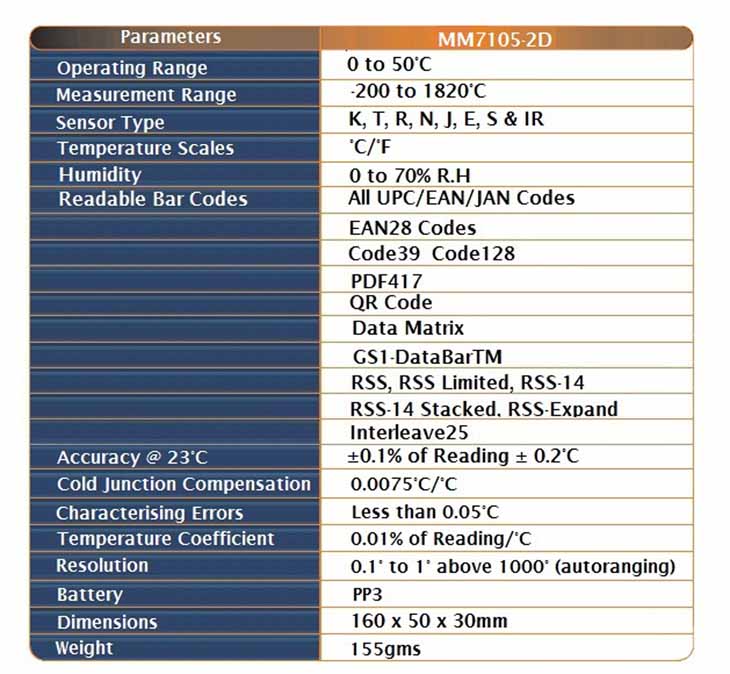
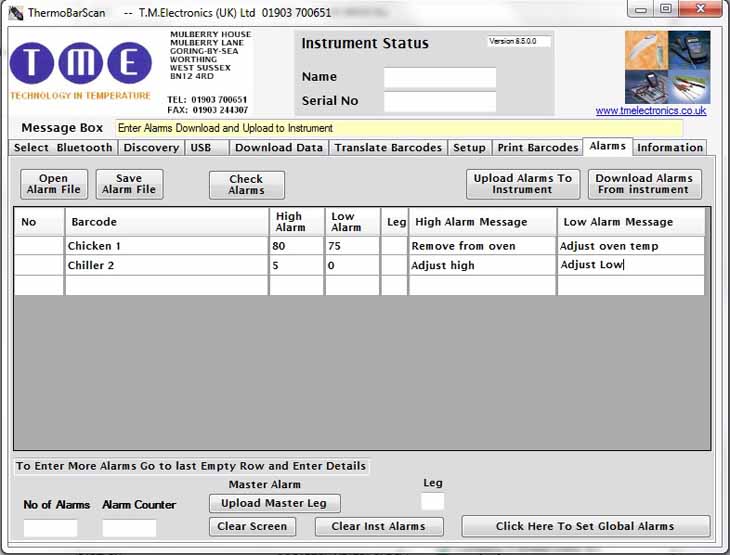
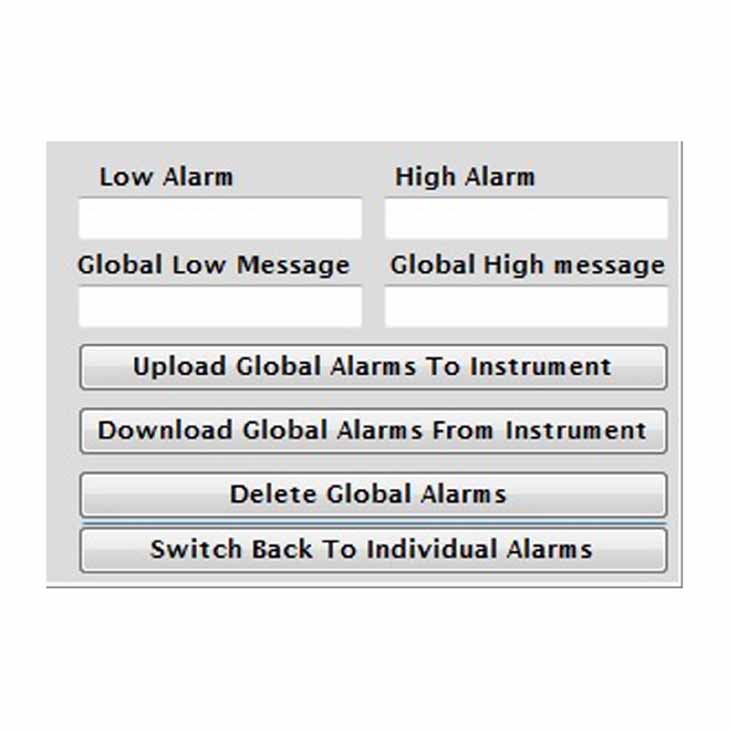
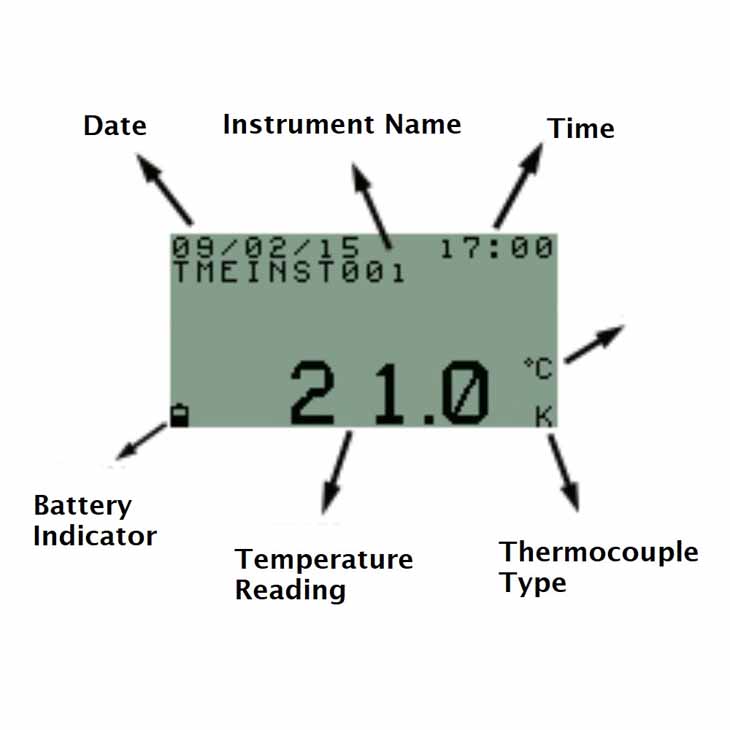



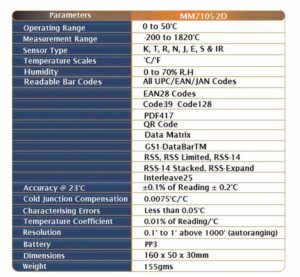
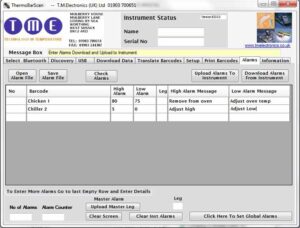
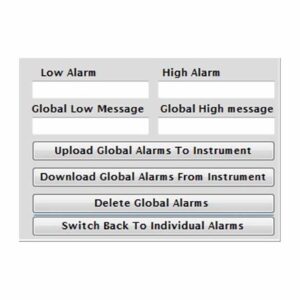
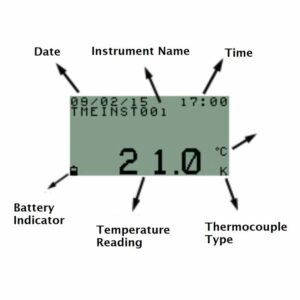








Cart