Description
Free UKAS Traceable Calibration Certificate Included*
MM2008 Single input Thermometer with an integral 1 minute & 2 minute timers. This Thermometer is primarily developed for use in Legionella risk management and offers reassurance that the correct temperature is taken when monitoring hot and cold water temperatures.
Features
• Single Input Thermocouple
• Integral Timer for 1 and 2 minute countdown
• Measurement Range: -200 to +1,372°C (probe type dependant)
• Accuracy: – ± 0.1% of Reading ± 0.2°C
• C/F Selectable
• IP67 Waterproof Casing – What does this mean?
• Low Battery Indication
• Selectable Thermocouple Types: K & T
• Self-Calibrating
• 2 Year Warranty against manufacturing defects
• Eligibile for the TME Thermometer For Life Scheme
• Made in Britain
Included:
FREE UKAS Traceable Certificate at points 0, +50 and 150 °C*
Rubber Boot for extra protection against damage
1 x PP3 Battery
Requires: A Thermocouple Probe/Sensor
* Please note: Temperature points included in the free certificate cannot be changed or added to





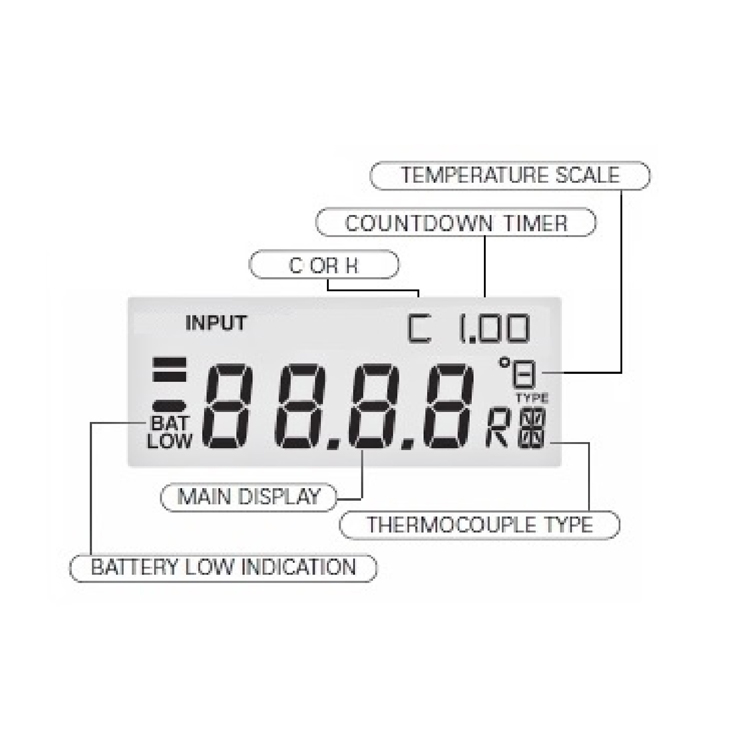











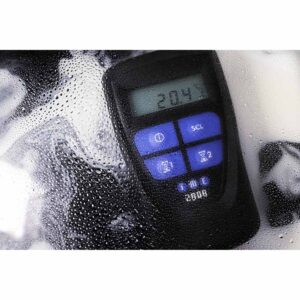










Cart